Sunday, May 2, 2010
Earn Through AIRCEL and AIRTEL
Do you want to make free calls from internet to any international number??
check http://www.freemobilecalling.co.cc/
Utilities which helps you to earn more
1. Ultrasurf Proxy:

http://www.ultrareach.com/download_en.htm
It is a less than 500Kb powerfull application. It is a Proxy server based on US server. So that If you browse Internet through this you can't be trapped. So that You can click your own ads every day 2 or three times. (but not continously)...
2. Bolt Browser Mobile
Download the latest version of Bolt browser which has most of the Powerful mobile tools. It is a mobile browser supporting all protocols and all file types. You can browse all type of websites through this.
You can click your ads through this mobile browser from mobile.
3. Teashark Mobile browser
It is also a powerful mobile browser with mouse support also. Download it's latest version from www.teashark.com
4. UC Web Browser
UC web browser is a mobile browser originated from chinese language, now its english language version is available to download.
DOwnload it's new version http://www.uc.cn/English/download.shtml
or Go to getjar.com.
You can click the ads through this browser rom mobile.
5. Hot SPot Sheild

It is another powerful small utility for proxy surfing. Its latest version support for iPhone Application.
Download : http://www.hotspotshield.com/?lg=en
6. The Free Vpn (proxy)

Protecting the web for your security, privacy and anonymity! Get behind the VPN !.
Another software for browsing and clicking your ads anonymously.If you have any other tools then please notify Me through hi2rashid@gmail.com , hi2rashid@yahoo.co.in
Note: Try this tools with your own. I am not forcing you to do any fraudulent activities.
Earn Through Bidvertser by Airtel, Aircel Easily...
Another Way to Earn
Dear Friends,I am searching for Newer Aircel tricks to Browse Unlimited option.
But it is fails till this month also..
So i search fr alternative way to earn more money through aircel (because of the success of the Previous method)
After a month testing i lost 10rs and earned 38 dollars through this program.
Now i can get this money through Paypal or Bank transfer or Cheque to home.

Click the above image to register. Or click Here
Happy Earning from today.
This is the very most second alternative to earn through aircel (airtel,tatadocomo,...)
How to earn
After registering this you should have your own website or Blog.
Then Insert Your ad code to your site or blog.
Then if you click the ad through Opera mobile browser, bolt browser , teashar then you will asked to enter the Captcha verification code...
After entering the captcha code then are forwarded to the ad page..Then your aearnings are increased.
Earn Money through Aircel
Okay...
How it can be done????
Step 1:You need a blog (or) website (or) free website
If you Don't have a blog (or) website (or) free website try below links to get one..
a) Get a blog from blogger.com
b) Get a free doman name click here
If u complete the above steps move to step 2.
Step 2:Now u have a blog address and domain name. Okay.
Right Click this link and open it in new window. Then continue what i'm doing in the following images








Copy this code and paste it into your own blog or website.
In blogger U can do this way to show this ad in all the posts of your Blog pages.





Step3: This is the main step..
U can done the above steps. How can u got money?????
Adbrite will pay you the money for clicking the ads.
So Aircel (or any mobile GPRS) are using the servers from USA.
Use mobile Opera Mini and Bolt Browser mobile and click the ads every day or u can get legal clicks also.
You are earning now...
Any doubts mail me hi2rashid@yahoo.co.in
Proof:
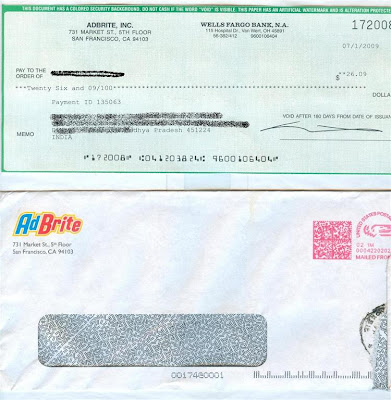
Conditions:
- If you already using adbrite u should use this above link to register (click here)
- do not use ur old adbrite account.
- You should not do the above steps from aircel gprs.u should register the adbrite from Internet cafe.
- Do not click from the computer where u login or registered adbrite.
- read the terms and conditions
- I am not responsible for any thing u done wrongly.
- Happy earning.


Post a Comment